
Multiple Selections Mode
If you want to select multiple files to process the same operation, you can enable multiple selections mode in File Manager HD. In multiple selections mode, you can single click on each file entry to select/deselect that file, you can select multiple files at the same time.
You can enter multiple selections mode by long clicking on any file entry, as following:
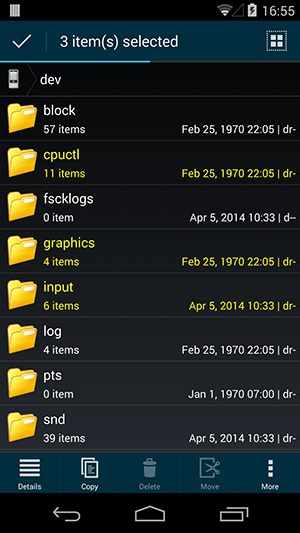
Multiple Operations
The available multiple operations include following ones, please be noticed that some operations are only visible/enabled under certain criteria:
Action Bar Operations:
 |
Select/Deselect All: Select all file items under current folder. Or clear selection if all file items are already selected. |
Single Selection Operations(Sub Action Bar):
Multiple Selections Operations(Sub Action Bar):
 |
Details: View properties of selected files, including total size, number of file/folders, etc. |
 |
Copy: Copy selected files at same time. |
 |
Delete: Delete selected files at same time. The selected files should be writable. |
 |
Move: Move selected files at same time. The selected files will be deleted after pasted to target place. |
 |
Share: Share selected files using multiple ways such as bluetooth, email, google+, etc. Not available for folders. |
 |
Zip: Compress selected files to a zip file. Only available when current folder is writable. |