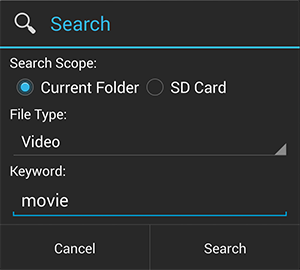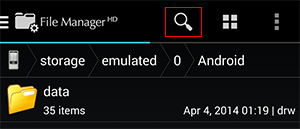
Search
You can search files by file name or type in File Manager HD.
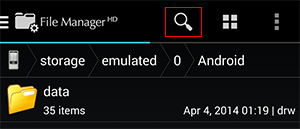
Please click "search" button from action bar to launch the search dialog.
 |
Search: Use "Search" button in action bar to launch search dialog. |
Search dialog is as following, you can specify the search scope, file type and keyword in file name to search out all matched files.
The keyword support wildcard during file search, use '?' and '*' to represent a single or multiple (zero or more) characters, for instance: "File*.apk" or "FileM?nager.apk" to find "FileManager.apk".