


Environment Introduction
File Transfer Protocol (FTP) is a standard network protocol used to transfer files from one host to another. FTPS and SFTP are two methods to securely transfer files over FTP.
You can access FTP/FTPS/SFTP files transparently on your Android device using File Manager HD.
Setup Connection
To setup a FTP/FTPS/SFTP connetion, please follow the steps below:
 |
1. Click "Network" button from File Manager HD toolbar to open network activity. |
 |
2. Then click "Create" button from network activity toolbar, choose "FTP/FTPS/SFTP" menu item to launch FTP context dialog. |
 |
3. From FTP context dialog, choose FTP connection type, input the FTP connection information from FTP creation dialog, and click "Save" button. |
The FTP context dialog is like following, please choose the FTP connection you want to create:
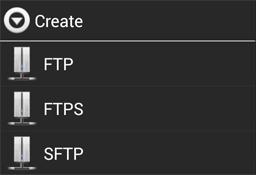
For each FTP connection, it will popup a FTP creation dialog, please enrich the content and then click "Save" button. For instance, the creation dialog for FTPS is as following:
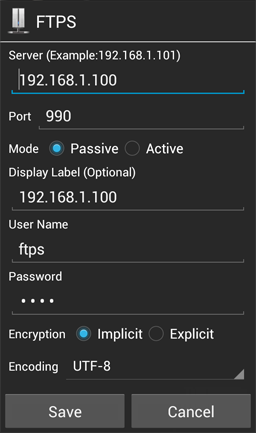
Bookmark Connection
You can create bookmark to FTP connection in the same network activity page.
 |
Long click on the connection entry, from popup dialog, choose "Boomark" menu item to add FTP connection to bookmarks. |
Delete Connection
You can delete FTP connection in the same network activity page.
 |
Long click on the connection entry, from popup dialog, choose "Delete" menu item to remove the connection settings. |
Please notice that after you delete the connection, the bookmarks or home screen shortcuts which point to this connection may be no longer valid.
Media Streaming
You can play media files from FTP server directly without downloading them.
The media files include both audio file(mp3, wma, etc.) and video file(avi, mkv, rmvb, wmv, etc.). You should have media player installed which has media streaming support.