

Multiple Selections Mode
If you want to select multiple files to process the same operation, you can enable multiple selections mode in File Manager HD. In multiple selections mode, you can single click on each file entry to select/deselect that file, you can select multiple files at the same time. The actions in toolbar will be changed automatically to multiple operations.
 |
Multi: Enable multiple selections mode by clicking this button from toolbar. |
 |
Cancel: Exit multiple selections mode by clicking this button from toolbar. |
Following is the title bar under multiple selections mode:
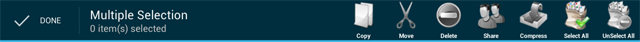
Multiple Operations
The available multiple operations include but not limited to following ones:
 |
Copy: Copy multiple files at same time. |
 |
Move: Move multiple files at same time. |
 |
Delete: Delete multiple files at same time. |
 |
Share: Share multiple files at same time, cannot share folders. |
 |
Compress: Compress multiple files to zip file at same time. |
 |
Details: Long click on any selected file, choose "Details" menu item to view the properties of all selected files, including total size, number of file/folders, etc. |