Syntax Language
Syntax Language
QuickEdit will highlight your text according to syntax parsing result.
The syntax language is determined automatically from the file extension. For instance, "Main.java" will use Java language automatically.
Currently, QuickEdit supports more than 50 languages.
Change Syntax Language
If QuickEdit cannot find the correct language for your text file, you can force it to change to the language schema that you need.
You can do this by clicking More->Syntax from toolbar. It will launch language list dialog for you to choose. "Automatic" means to determine the language according to file extension.
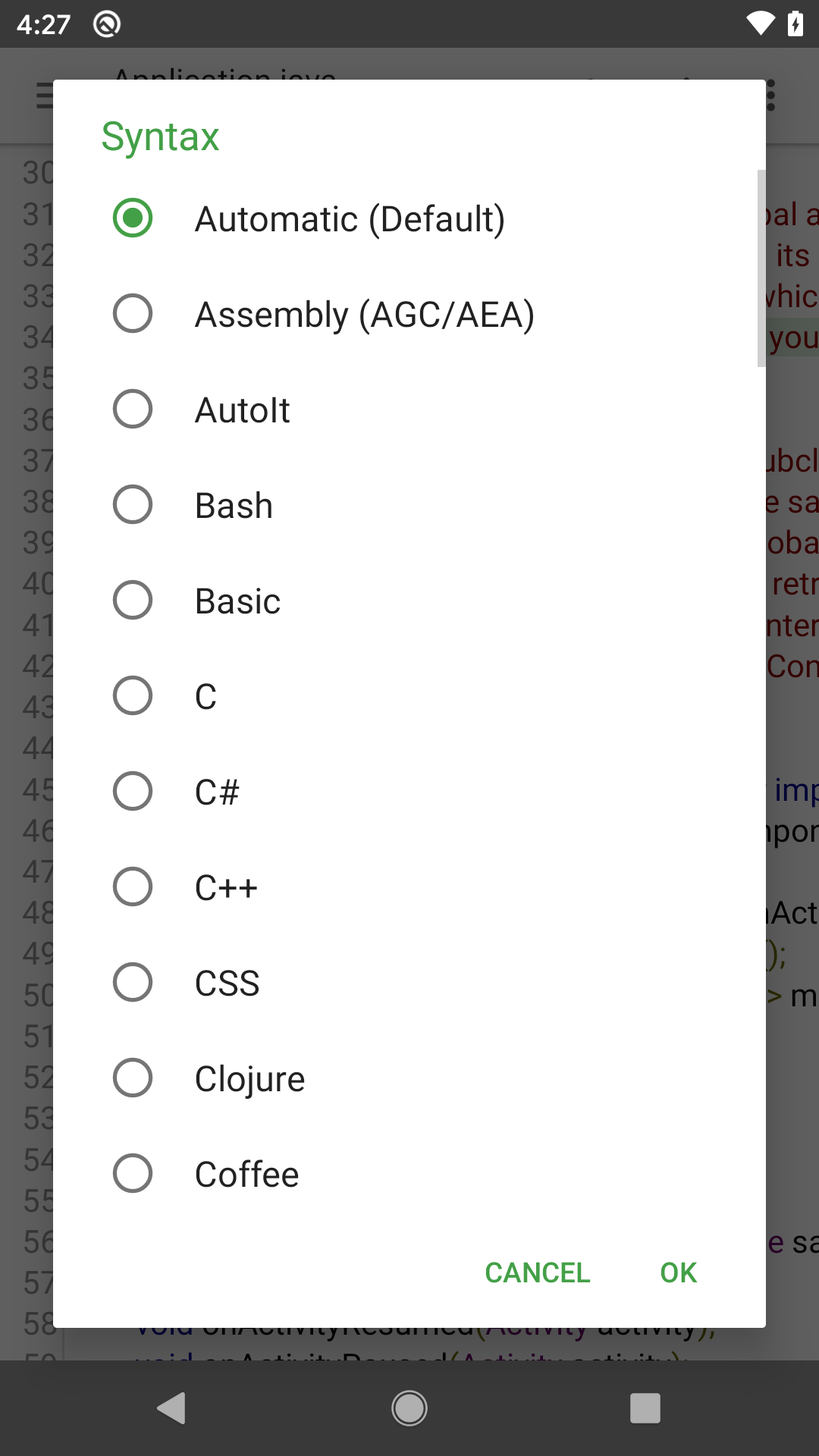
File Association
You can add new or change existing file associations between file extension and language syntax. Just go to Settings page and find File Association menu item to start.
You can assign known file extensions to another language syntax, or add unknown file extension to desired language syntax.
You can keep the file extension as blank, then you can assign the default syntax for files without extension.