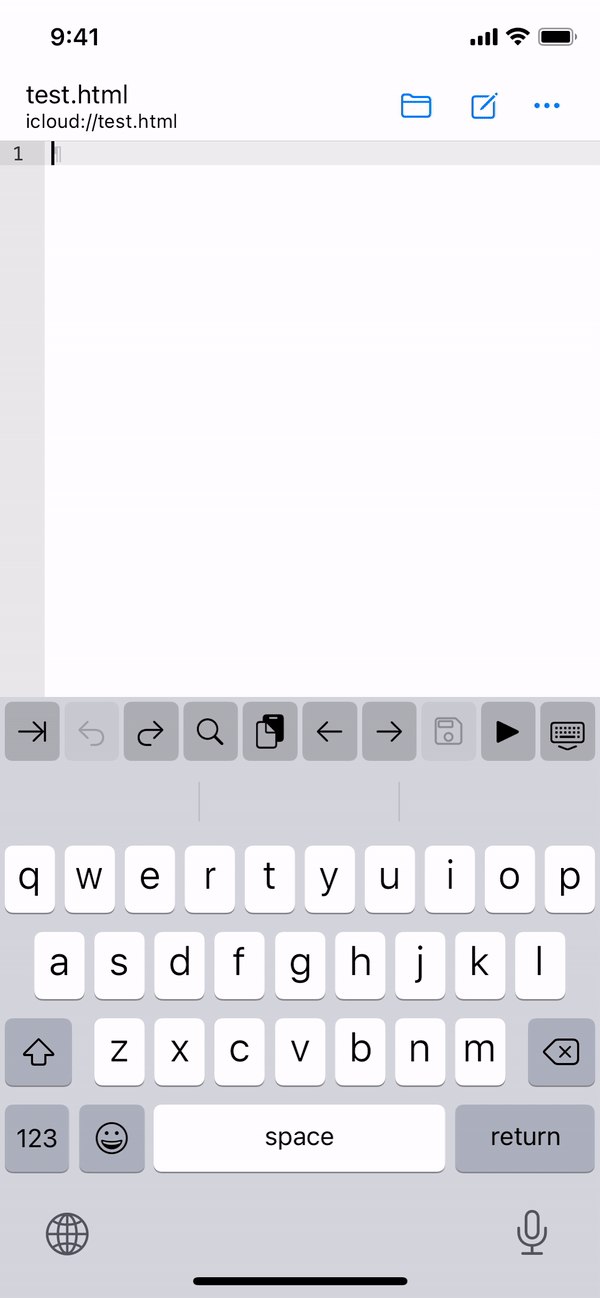Save File
Save File
In Code Editor, your modifications are NOT automatically saved, since the app accesses files directly from remote servers, services and cloud providers, you need manually trigger the save operation.
Please remember to click save button from toolbar, or from keyboard accessory view, to persistent your modifications.
By default, the resume session feature is turned on, when you re-launch the app, it will load the last modified files from cache, to reduce the possibility of losing your modifications, but it is not guaranteed. Saving modifications regularly is still a good habit.