Preview & Execute
Preview Html
Code Editor can preview html files in built-in web browser directly, which will greatly improve your workflow while building website.
Code Editor also includes Edura plugin, which is a console for mobile browsers, to easily debug your web page.
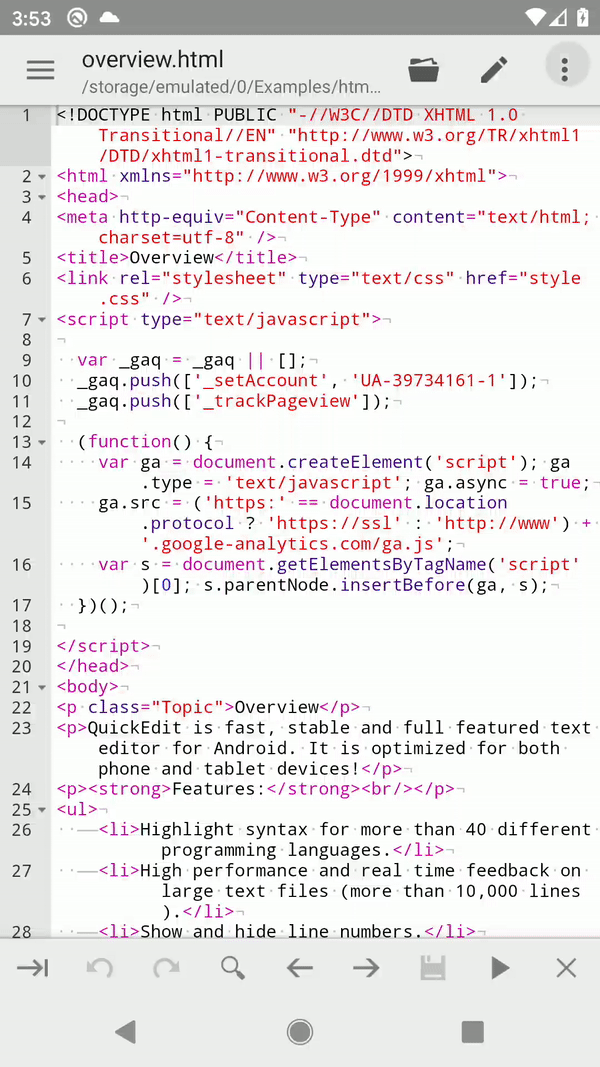
Only relative paths in local storage can be rendered correctly, such as css and image files.
Preview Makedown
Code Editor can preview markdown files, the same way as preview html files.
Code Editor will translate Markdown language dynamically and render it in built-in browser.
The same as previewing html, if your markdown file is not local, the relative paths to other resources may not be rendered correctly.
Compile & Execute
Code Editor has an online compiler which can compile coding files in more than 30 different languages (Python, PHP, Java, JS/NodeJS, C/C++, Rust, Pascal, Haskell, Ruby, etc).
When editing supported languages, the execute button will be visible, click it to launch the compilation and execution process.
Code Editor automatically detects the programming language based on the file extension, such as a *.py file for Python. If your file doesn't have an extension, you can manually select the syntax from the toolbar, and the execute button will also become available.
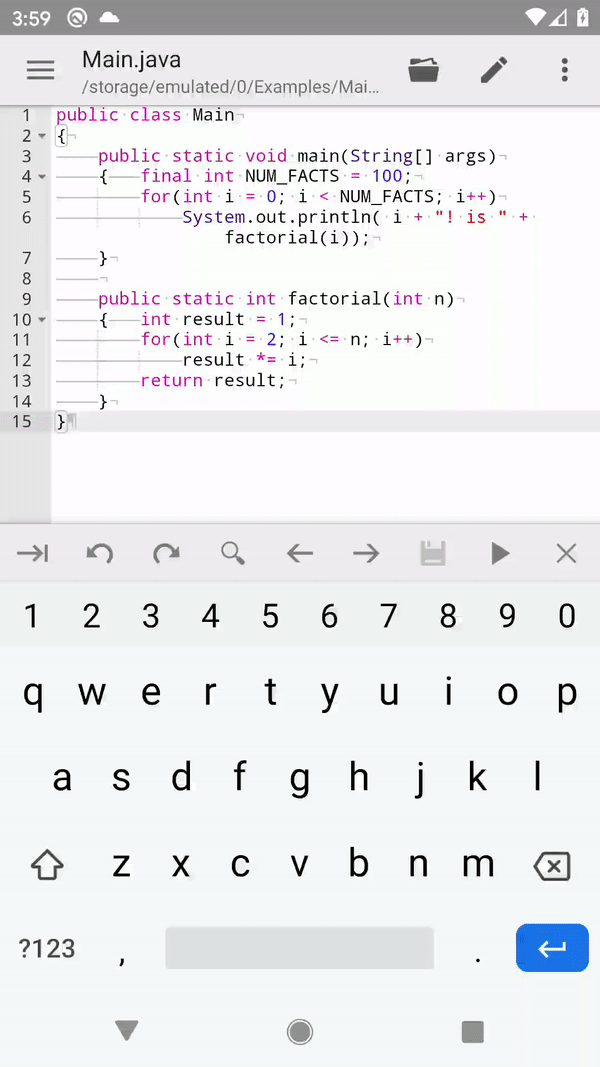
Currently, there are three known limitations for this feature:
1. Only single file can be submitted and executed. It cannot compile and run a whole project.
2. The online compiler cannot wait for user input, so code that requires user interaction is not supported.
3. Java code should have a class name Main, the same as the picture above.
Compiler Supported Languages
Following languages are supported to preview or execute:
Assembly, Bash, Basic, C, C#, C++, Clojure, COBOL, Common Lisp, D, Elixir, Erlang, Executable, F#, Fortran, Go, Groovy, Haskell, Html, Java, JavaScript, Kotlin, Lua, Markdown, Objective-C, OCaml, Octave, Pascal, Perl, PHP, Prolog, Python, R, Ruby, Rust, Scala, SQL, Swift, TypeScript, Visual Basic.Net.