Recent Files
Recent File List
Code Editor can open files from recent file list. You can open recent file list by clicking "Recent Files" in navigation drawer.
The recent files fragment is like following:
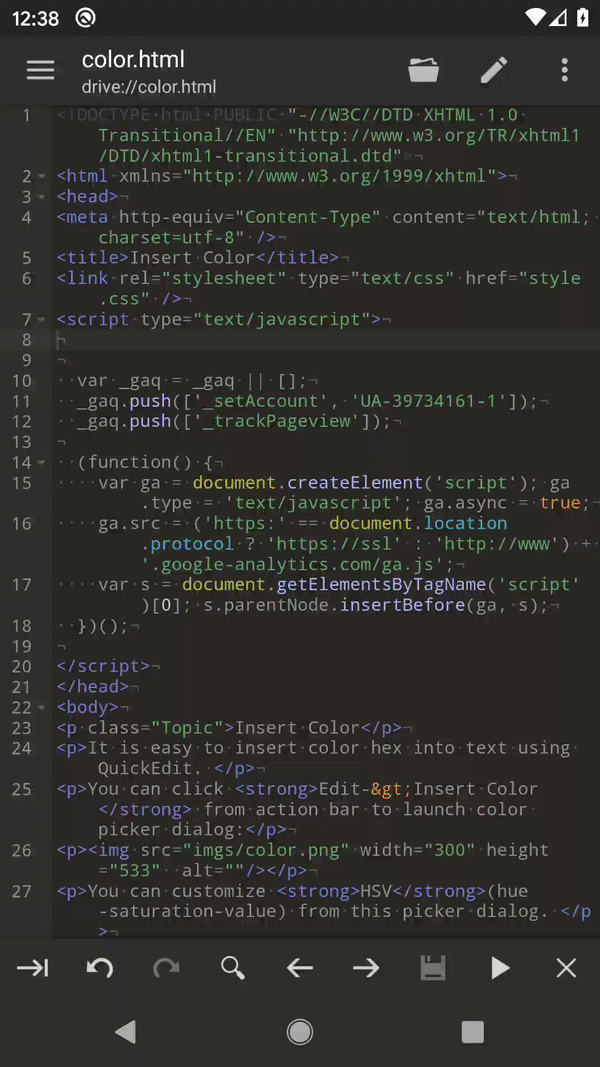
Recently Opened Files
Code Editor will track the file open history. This list contains the files which have been previously opened by Code Editor. This list will show at most 40 files, which are sorted by last opened time.
You can clear all file records at once by clicking "Clear History" menu item from toolbar. You can also swipe from right to left to delete single file record.
Recently Added Files
Code Editor will analyze the latest added/created text files on your device, no matter it is created by Code Editor, or downloaded from browser, or saved from Gmail, etc.
This list will show at most 40 files within last 7 days, which are sorted by last opened time.