Insert Color
It is easy to insert color hex into text using QuickEdit.
You can click Edit->Insert Color from toolbar to launch color picker dialog:
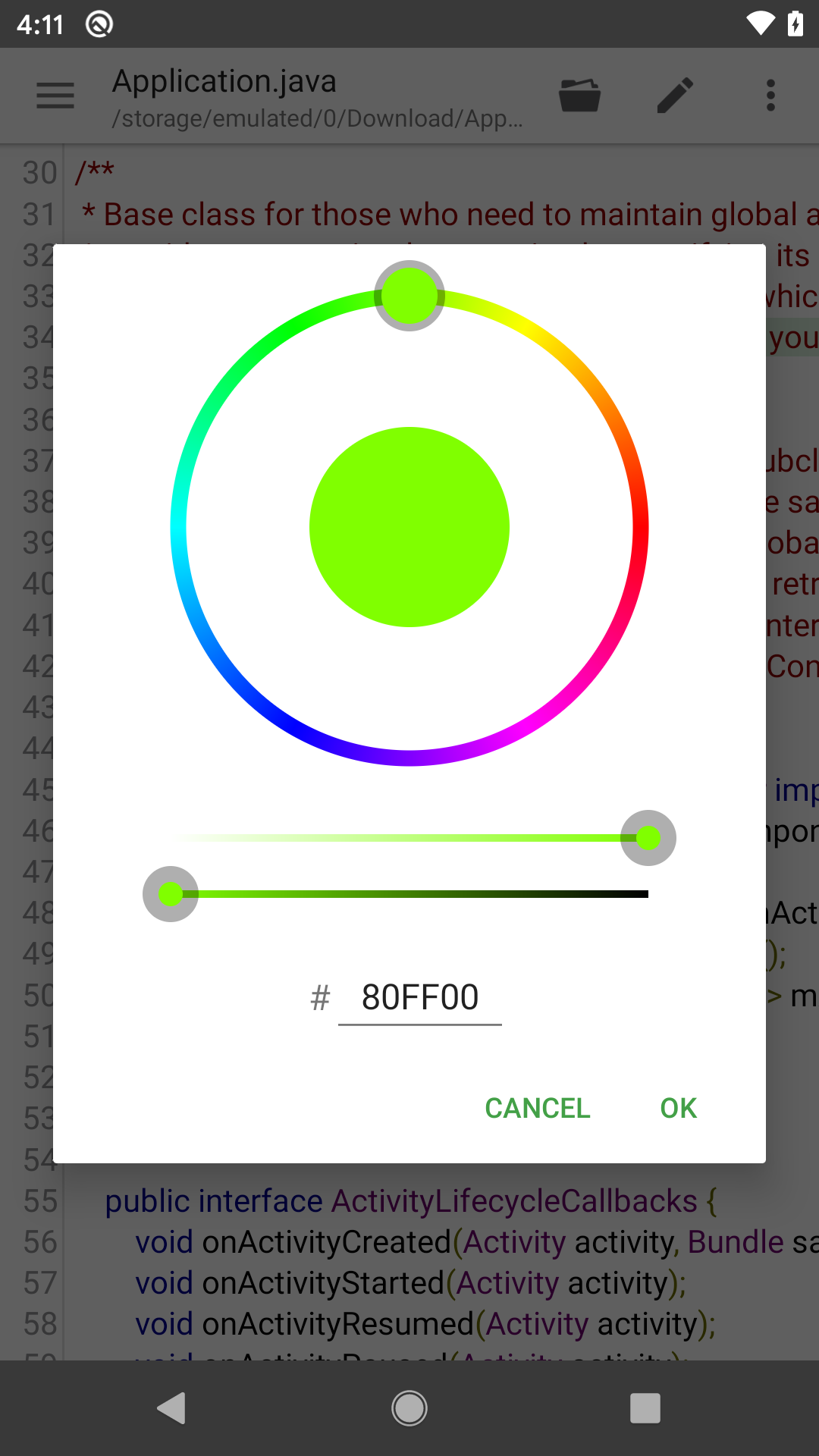
You can customize HSV(hue-saturation-value) from this picker dialog.
After clicking OK button, the color hex ("#80FF00" in above image) will be inserted into the text.