Encoding
Change Encoding
By default, QuickEdit will automatically detect the encoding to open and parse your file, but this detection may not be always correct.
If you want to use a different encoding, you can do this by clicking More->Encoding in action bar. This will launch the encoding dialog for you to choose a new one:
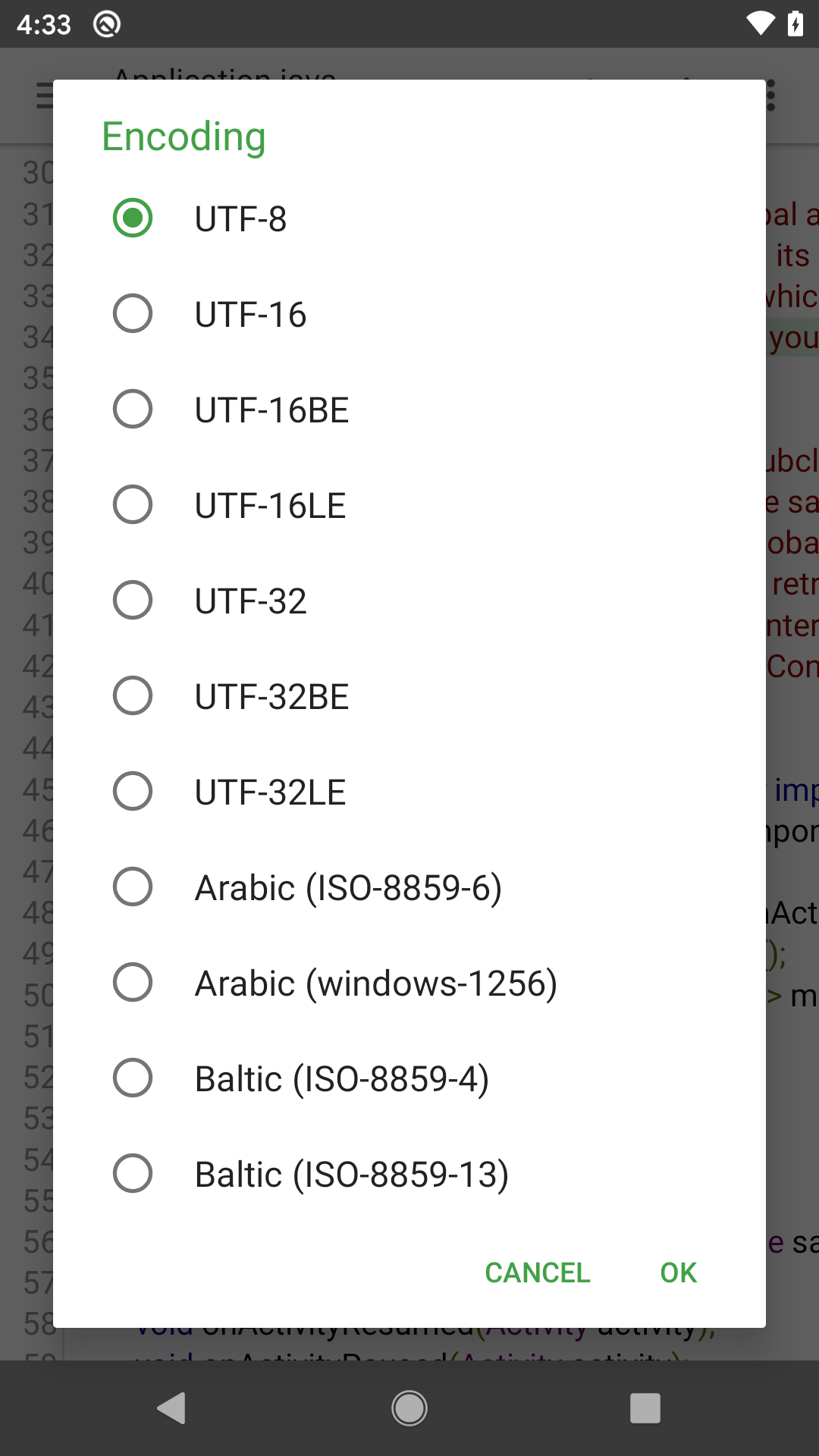
Please be noticed that you can only change the encoding when the file is not modified. After the encoding is changed, the file content will be reloaded.
Why my file contains garbled characters in QuickEdit?
The most common reason is that, the encoding QuickEdit detected is wrong, you can manually change the encoding based on your language to have a try.
For instance, manually change encoding to ISO-8859-7 for Greek to have a try.
Default Encoding
The default behavior in QuickEdit is to detect encoding automatically based on text file content. If you do not want this behavior, you can change it and force to use any encoding you want. For instance, if you always want to open file using UTF-8 encoding, you can change it in Settings page, and click Default Encoding menu item.
If you choose Auto Detect, it means to use QuickEdit auto-detection by default.