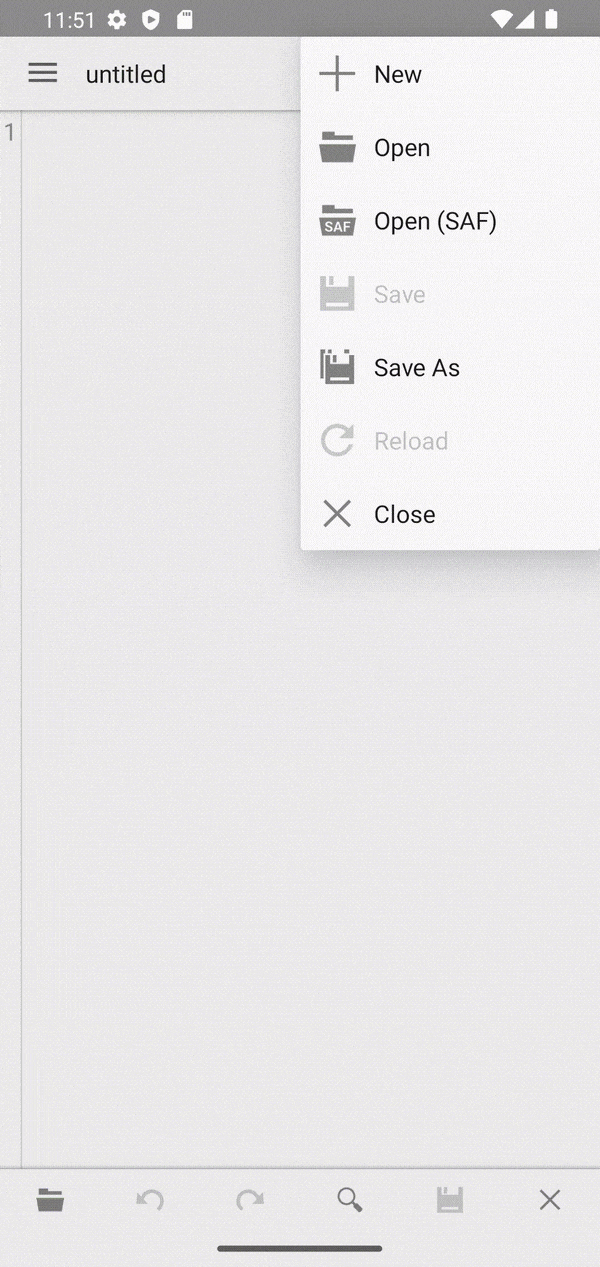Edit data folder on Android 11
Android 11 Limitation
Since Android 11, application data folder is invisible to 3rd party apps according to the storage permission change. You can no longer list files directly:
/storage/emulated/0/Android/data/[app_package]
You can use QuickEdit Text Editor to edit these data directories on most devices.
Edit Files In Data Folder (Android 11 & 12)
Since QuickEdit 1.8.5, it supports to read the contents under data folder on Android 11, but needs some additional steps to grant permission to data folder.
Please use following way to grant QuickEdit read/write permission to data folder:
-
Navigate to Data Folder
Using QuickEdit built-in file explorer to locate the data folder under internal storage, the path is similar as: /storage/emulated/0/Android/data
-
Grant Permission to Data Folder
In latest QuickEdit version, a permission grant dialog will show up, it will point to the data folder, and please click "use this folder" to grant the permission.
Please choose data folder in this step, not the Android folder or other folders. The data folder path is similar as: /storage/emulated/0/Android/data. Normally when you click OK in grant access dialog, it will guide you to the correct folder, you just need to click "use this folder" button.
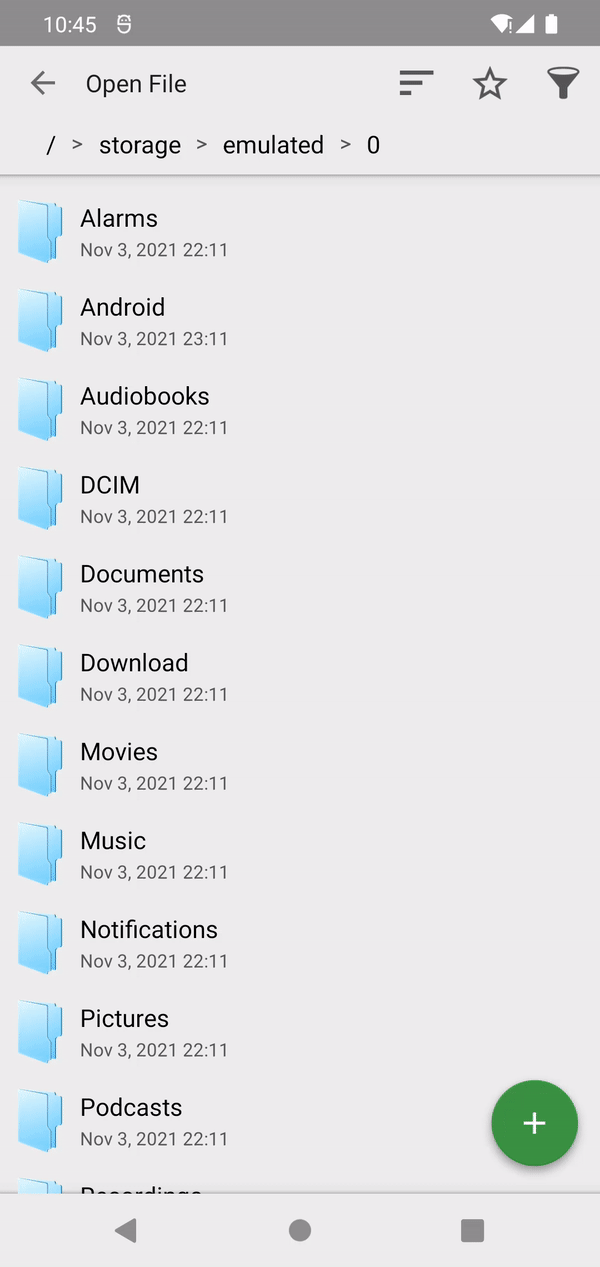
-
Access Data Folder as Normal
After the grant access success, you can access data folder as normal.
If the grant access dialog popup again, it means you did not choose the correct folder to grant access, please repeat previous step and choose the data folder and try again.
Edit Files In Data Folder (Android 13 & Above)
Android 13 no longer allows 3rd party apps to grant permission to Android folder and/or data folder.
Since QuickEdit 1.9.7, it will support using system built-in file manager to browse and open the file in data folder, then let QuickEdit edit them. This built-in file manager has the permission to access data folder and should work on most Android 13 and above devices.
Following is the steps how to do this:
-
Navigate to Data Folder
Using QuickEdit built-in file explorer to locate the data folder under internal storage, the path is similar as: /storage/emulated/0/Android/data
-
Open File using System File Manager
Clicking the data folder on Android 13 devices will invoke system file manager. Just find the data folder and the file you want to edit, then open and edit it by QuickEdit.
Please note that the config.xml file showcased in the following demo image is merely an example. It symbolizes any file you wish to edit using QuickEdit. I've received numerous emails expressing difficulty in locating this specific config.xml file. I apologize for the confusion – you don't actually need this file. Simply open whichever file you intend to edit instead. Sorry for any misunderstanding.