Artist Tag Editor
Introduction
Tags provide the title, artist, year, genre, album artwork and other great information. Tags are embedded in music files. You can use Omnia to edit tags for albums, artists or songs.
You can enter artist tag editor in following ways:
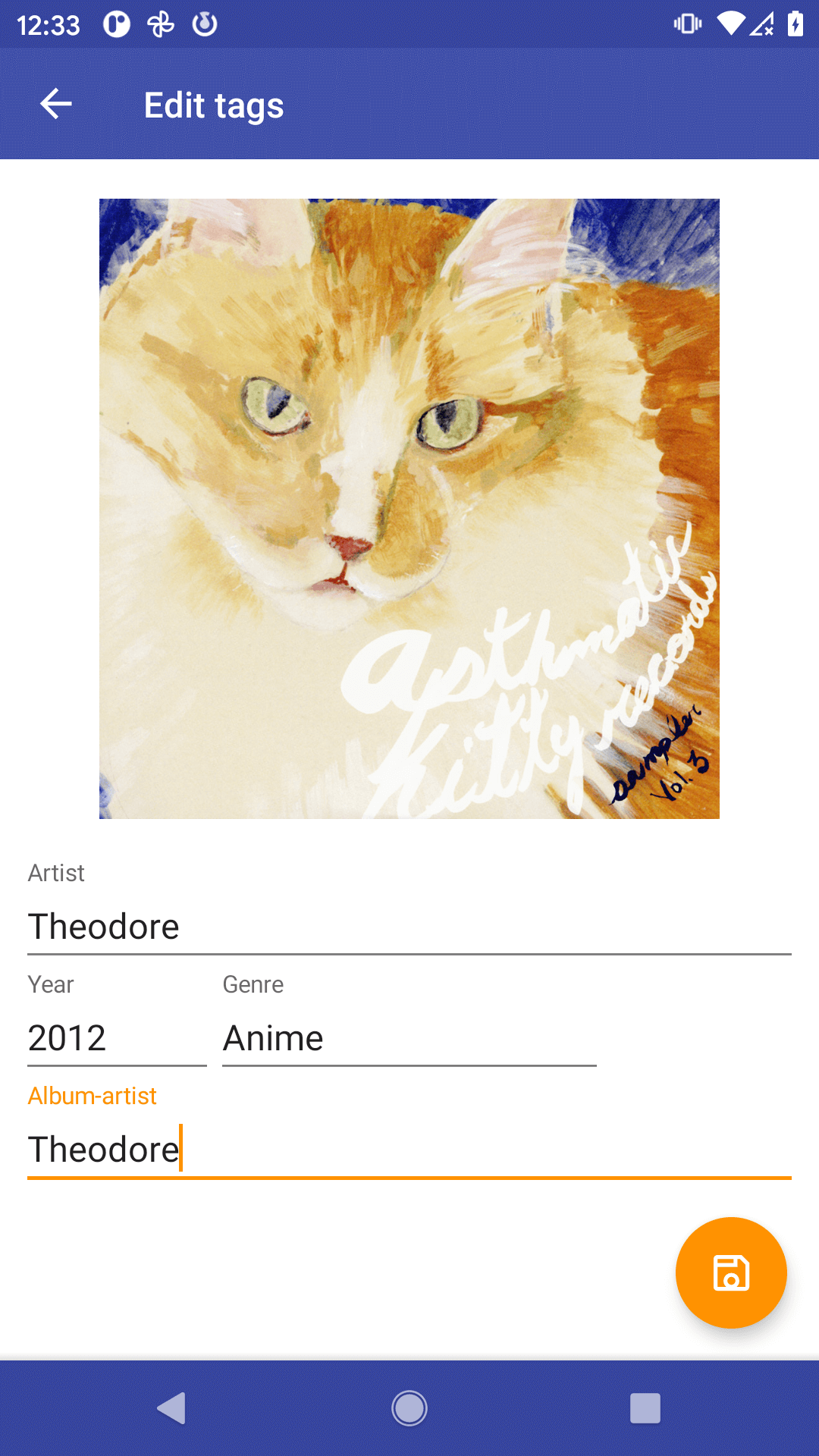
Change Artwork
Changing artist artwork is similar to album artwork.
Please refer to album tag editor section for more information.