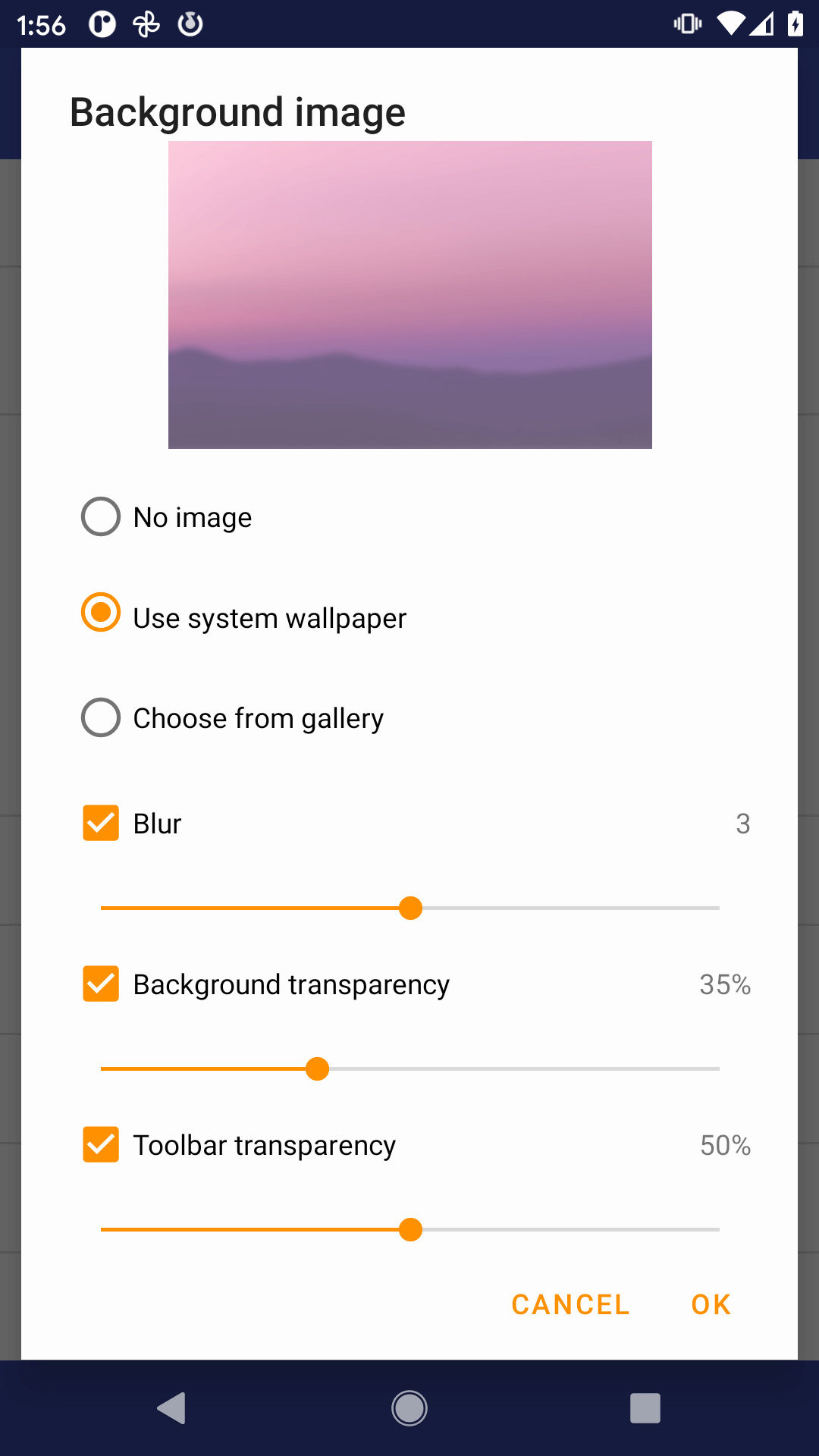Theme Customization
Introduction
Omnia has two categories of themes, light theme and dark theme. Each theme has multiple attributes which can be individually customized.
Current supported attributes for customization: primary color, accent color, background color, and background image.
Theme Customization
Please go to Settings -> Look and feel, and click Theme customization menu item to enable customization. This feature is only available for premium purchase, but you can have a 7 days trail to play with it first.
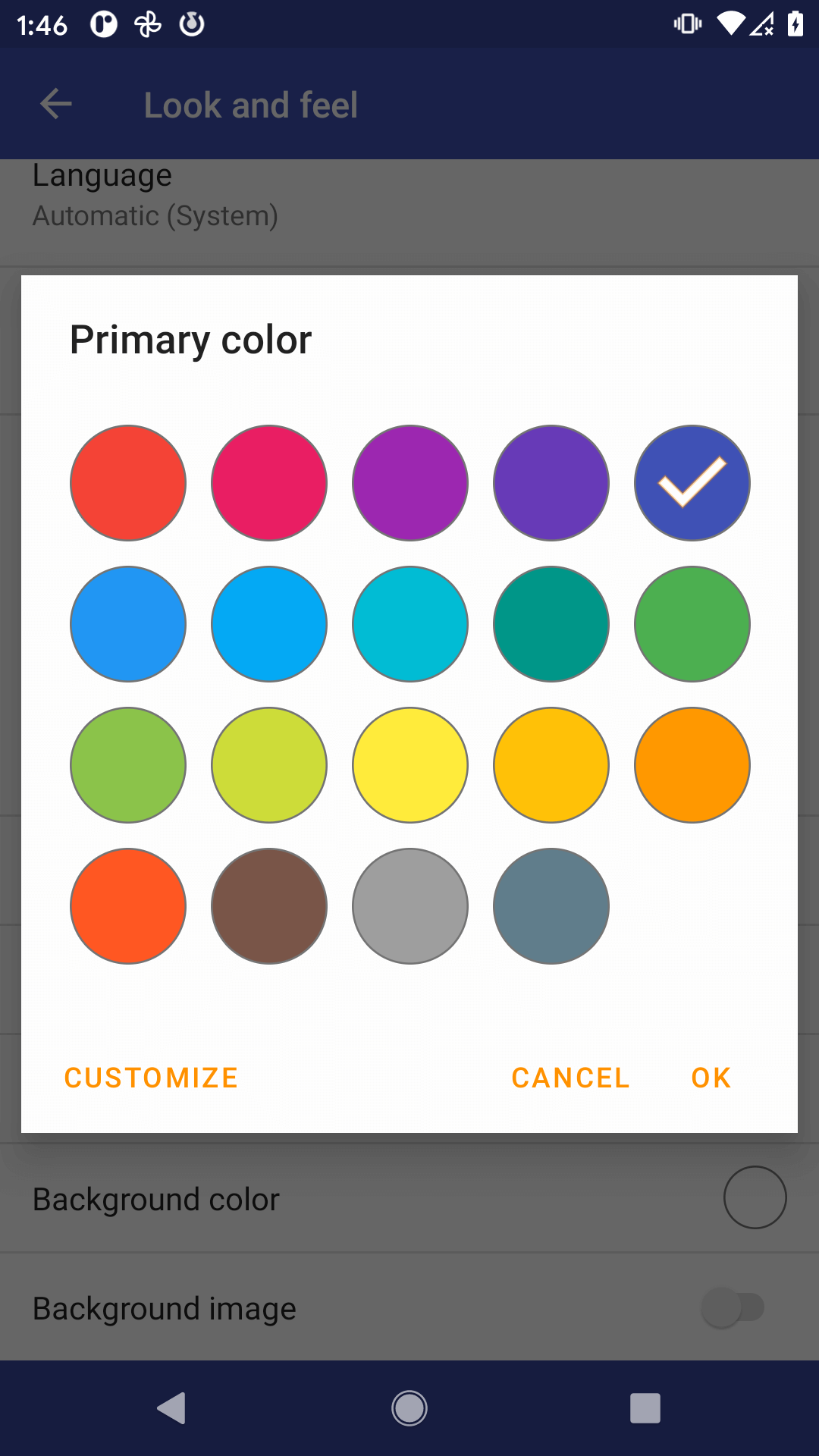
Background Customization
You can set the background image for Omnia, instead of the pure background color.
Enable Background image menu item, then you will see the background image customization dialog. You can let Omnia use current system background, or any background image from your gallery.
For each image, you can customize the blur, transparency and toolbar transparency attributes.