Toolbar
Introduction
Toolbar is a primary action bar within the page that displays the application title, application-level navigation affordances, and other interactive items.
The actions of toolbar are different according to usage scenario. For instance, main screen toolbar is totally different with now playing screen toolbar. Even in the same main screen, albums tab has different toolbar actions which compare to folder tab.
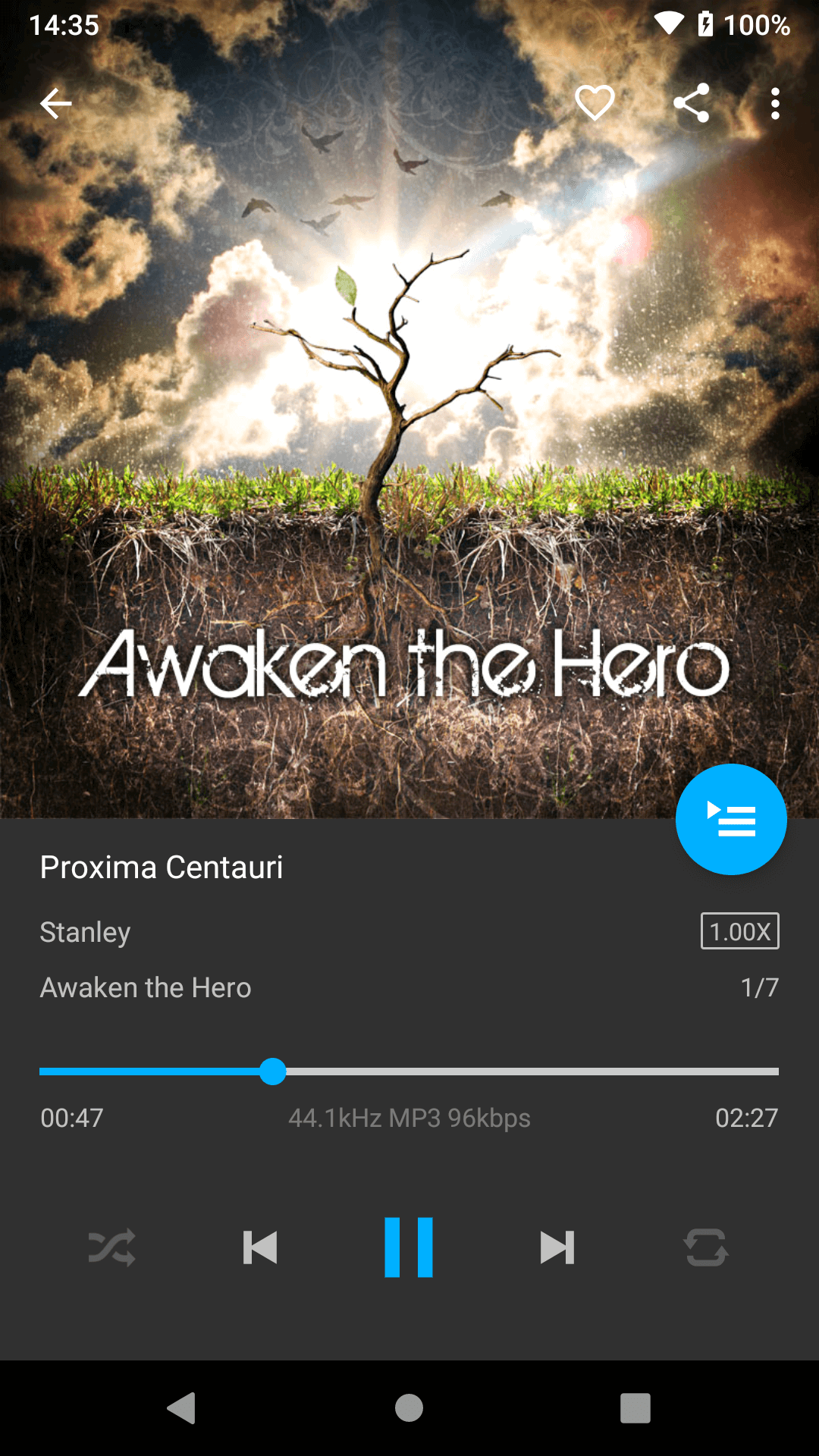
Common Actions
Common actions in all pages:
| Cast | Visible when there is Google Cast nearby, cast music to Chromecast. |
| Sleep timer | Setup a sleep timer to auto finish playback after defined time. |
Common actions in main screen:
| Search | Search artists, albums and tracks by keyword. |
| Sort order | Change sorting method of current fragment, such as alphabetical. |
| View mode | Change view mode of current fragment, such as grid view or list view. |
| Rescan library | Rescan media library to find new tracks. |
Common actions in now playing screen:
| Favorite | Add/remove current track to/from favorite playlist of smart playlists. |
| Lyrics | If lyrics detected for current track, this button will appear and toggle the lyrics on/off. |
| Add to playlist | Add current track to desired playlist. |
| Details | Show detailed information for current track including path, size, format, length, etc. |
| Share | Share current music file to friends by Bluetooth, mail, etc. |
| Edit tags | Edit ID3 tag of current music file. |
| Set as... | Set current music as ringtone, alarm or notification. |
| Delete | Delete current playing song file. |