Now Playing Page
Introduction
Now playing page is the main playback page for the music currently playing. It contains all information related to current playing song, and all controls that you can operate.
There is multiple ways to enter now playing page:
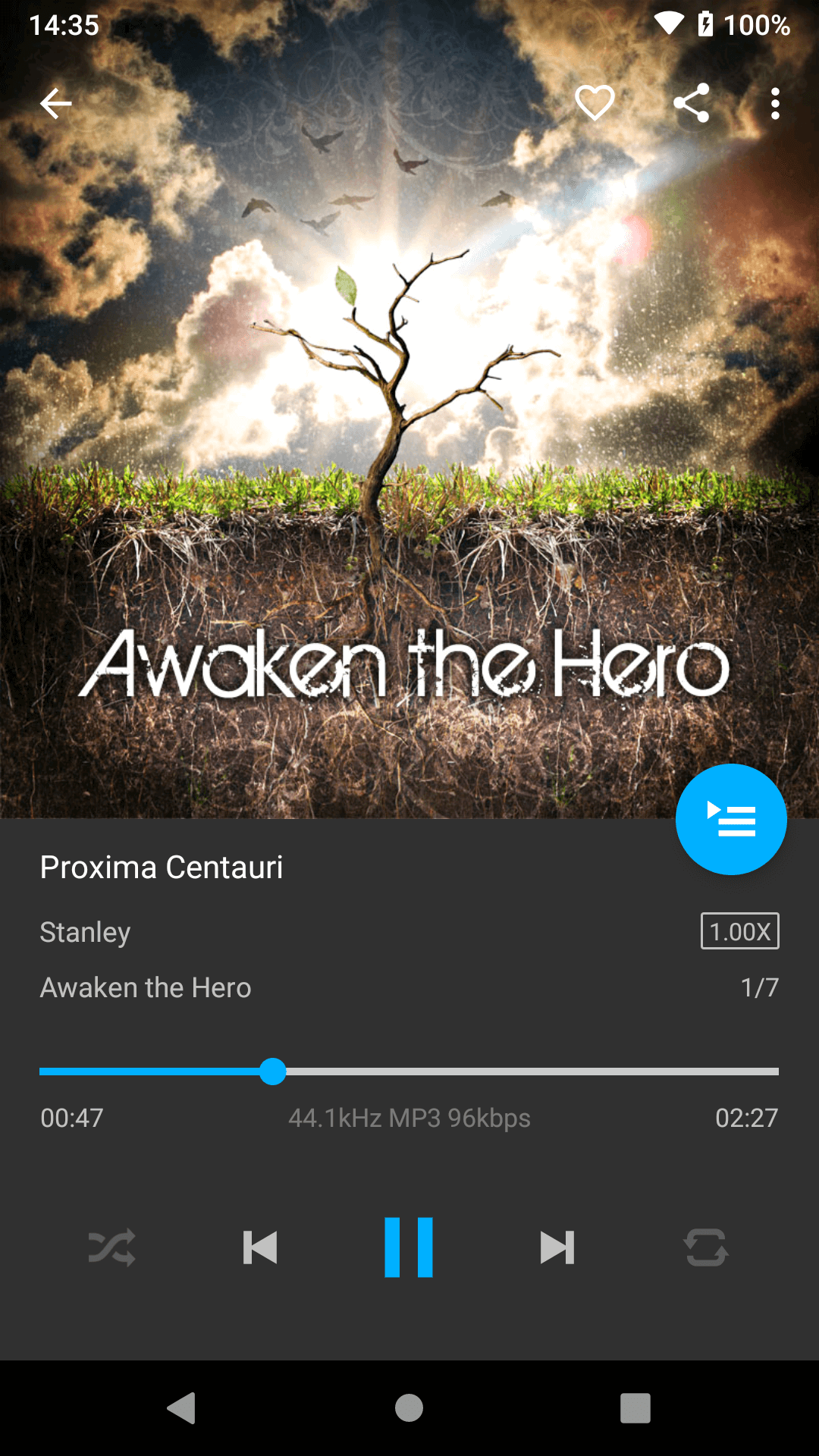
Album Artwork
Half of this screen is filled by album artwork. Swiping left or right on album artwork view can switch songs in the play queue directly.
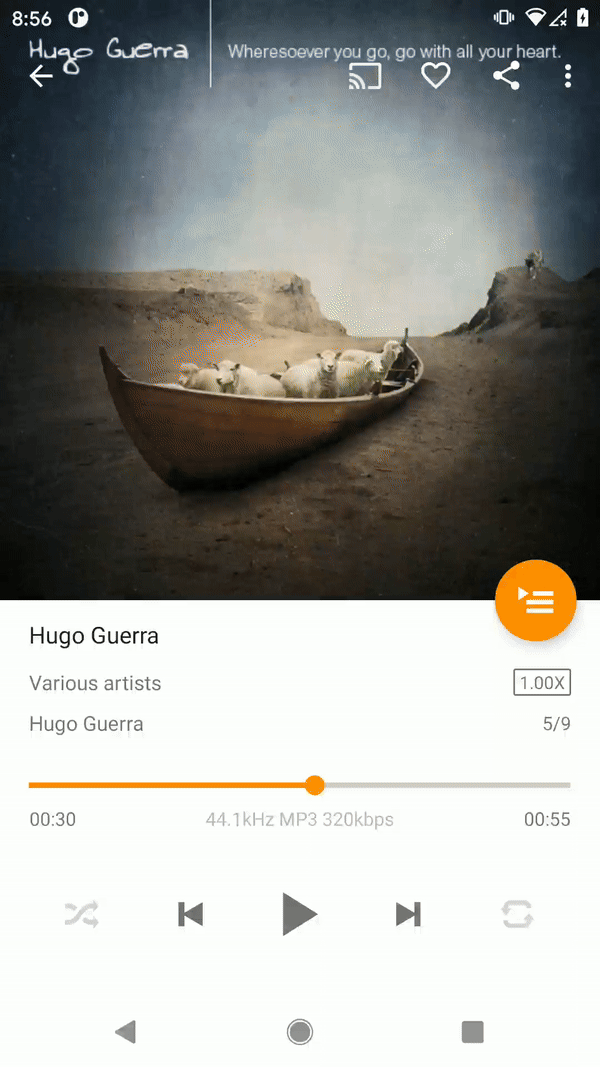
Playback Control
There is a round floating action button in accent color, attached to the album artwork view. Clicking this button will open play queue page.
There is a progress bar which displays current playing progress. Dragging round progress ball can skip playback to desired position.
There are 5 buttons at the bottom of the screen which controls the playback:
| Shuffle | Play all songs in shuffle mode or not. |
| Previous | Jump to previous song in play queue. |
| Play/Pause | Play or pause current playback. |
| Next | Jump to next song in play queue. |
| Repeat | Switch repeat mode from repeat all, repeat current song and repeat off. |
Fast Forward and Rewind
You can long press next or previous button to start fast forwarding and rewinding.
The longer you press the button, the faster forwarding and rewinding moves.
Playback Speed / Pitch
Playback speed can be changed by clicking speed button (marked 1.00x by default) in now playing page. The playback speed can be adjusted between 0.50x and 3.00x.
Playback pitch can be changed by clicking speed button (marked 1.00x by default) in now playing page. The pitch can be adjusted between -12 semitones to 12 semitones.
Media Information
Now playing page will display media information of current playing song, including sample rate, bit rate and music format. This information is displayed under progress bar.
If you want to know more information about current playing song, you can click 3 dot button from toolbar, and choose details menu item. The details dialog will display more information including song file path, file size, duration, format, sample rate, etc.