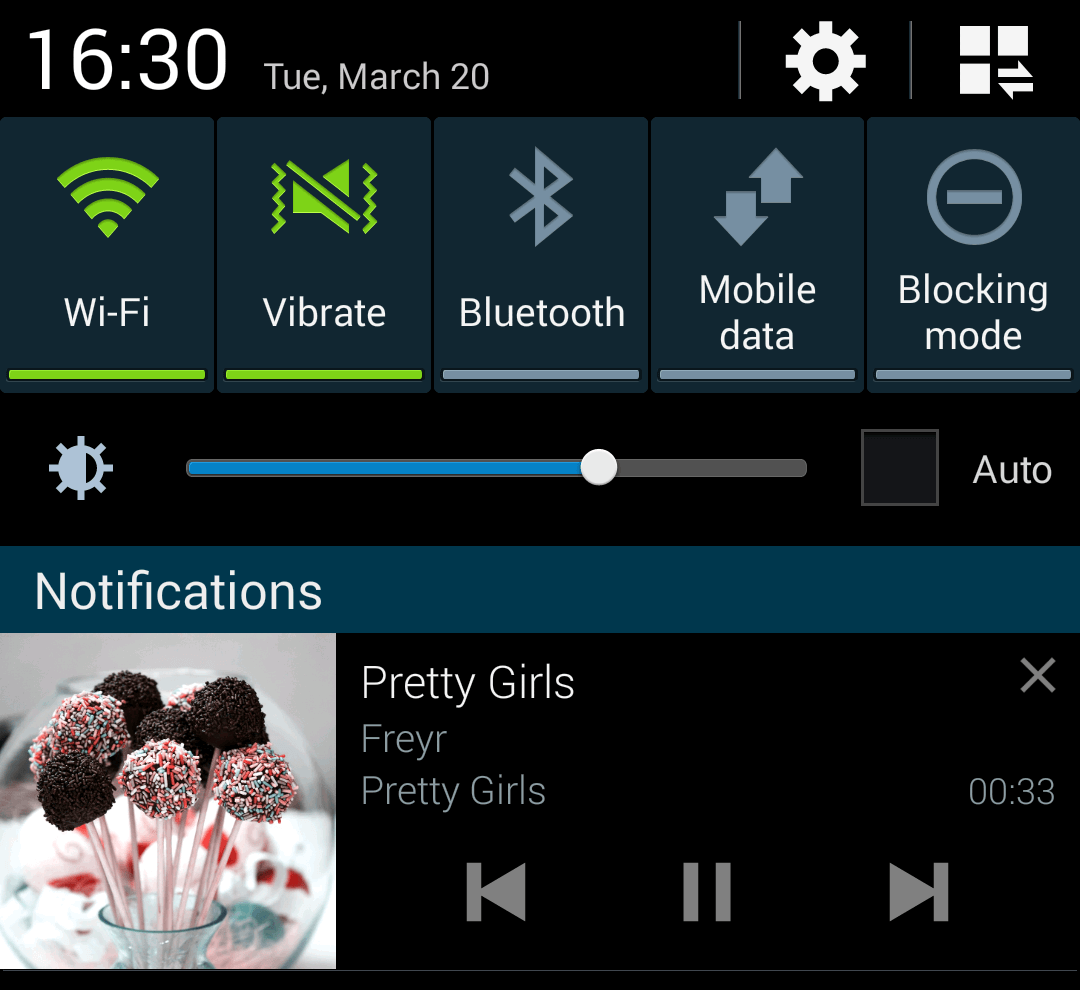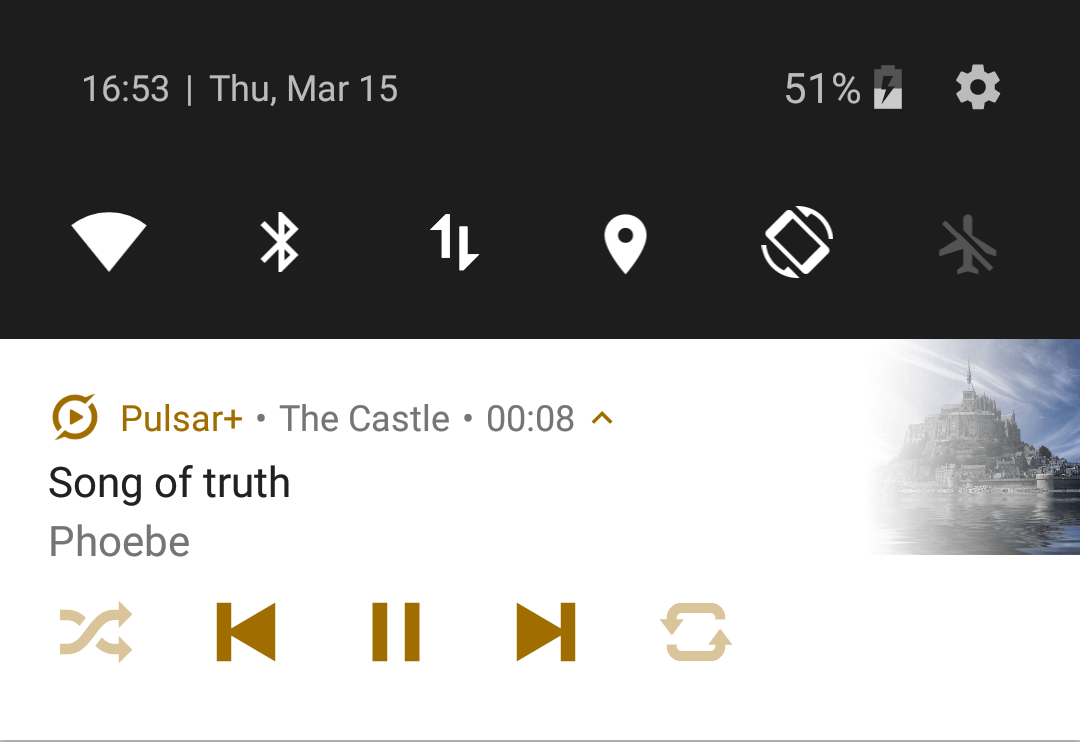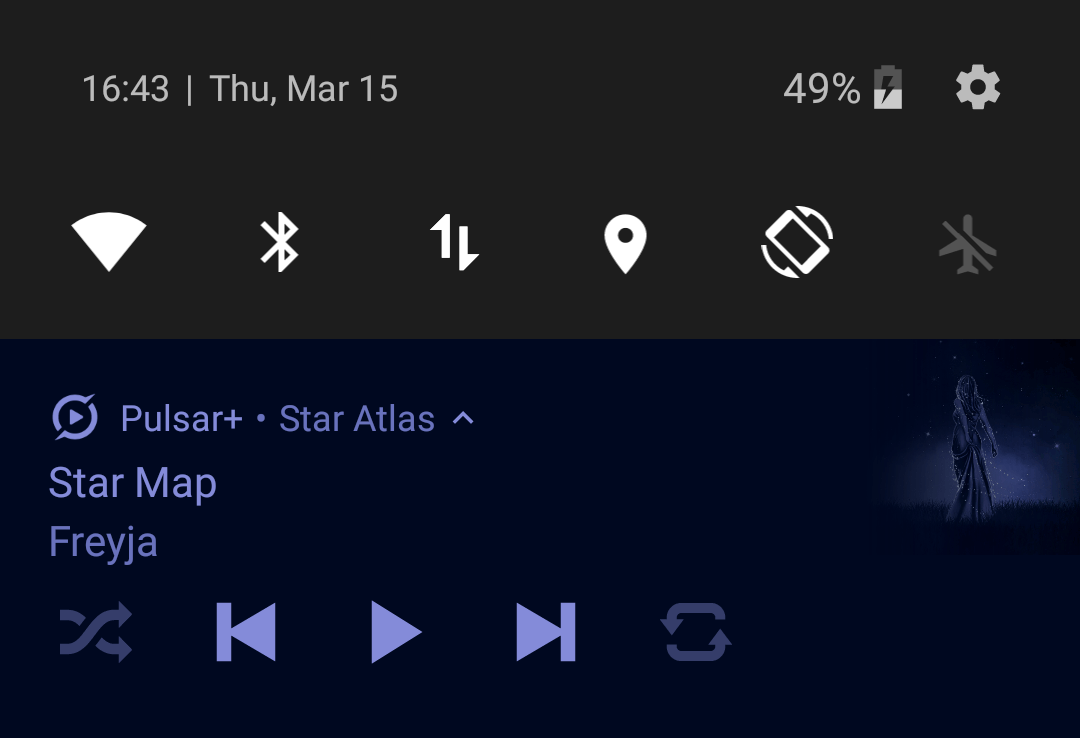Notification
Introduction
Pulsar notification contains now playing music metadata, including album artwork, song title, album name, artist name and elapsed time.
Pulsar notification contains common actions, including previous song, next song and play/pause button. On Android 7.0 and above, the notification also contains shuffle and repeat button.
Notification will be shown only when Pulsar is playing music in background. At the same time, notification can be displayed on lock screen in most devices, which can manage playback without unlocking the device.
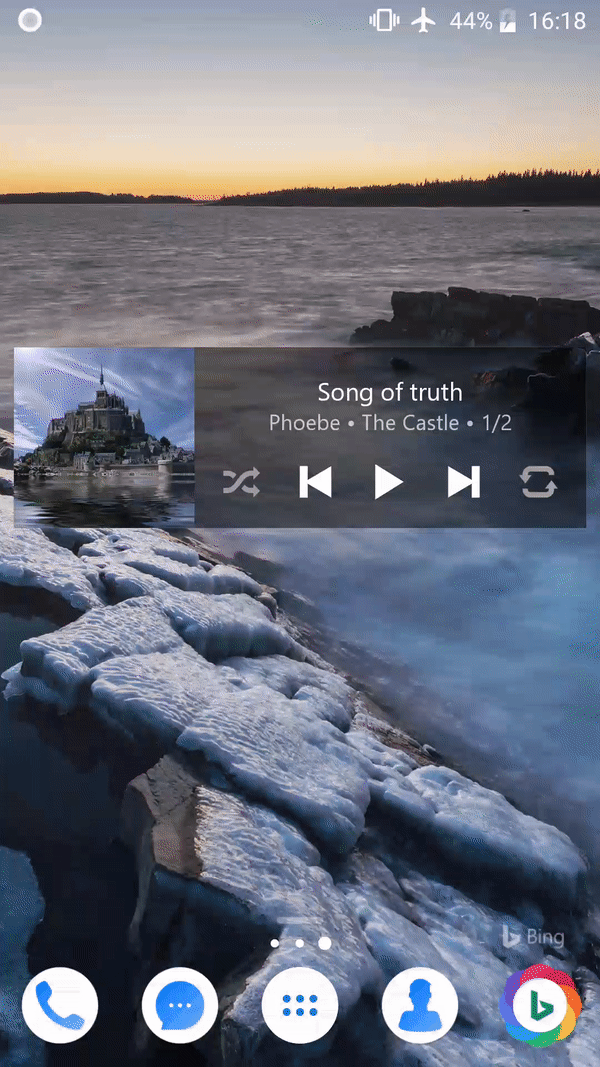
Notification Style
Notification style varies on different Android versions, it may also vary on different device manufacturer and third party ROMs.
-
Dismiss Notification
Before Android 7.0, there is an "X" close button in notification, you can dismiss the notification by clicking it. On Android 7.0 and above, there is no close button in notification. You can swipe the notification from left to right to dismiss it, when playback is paused.