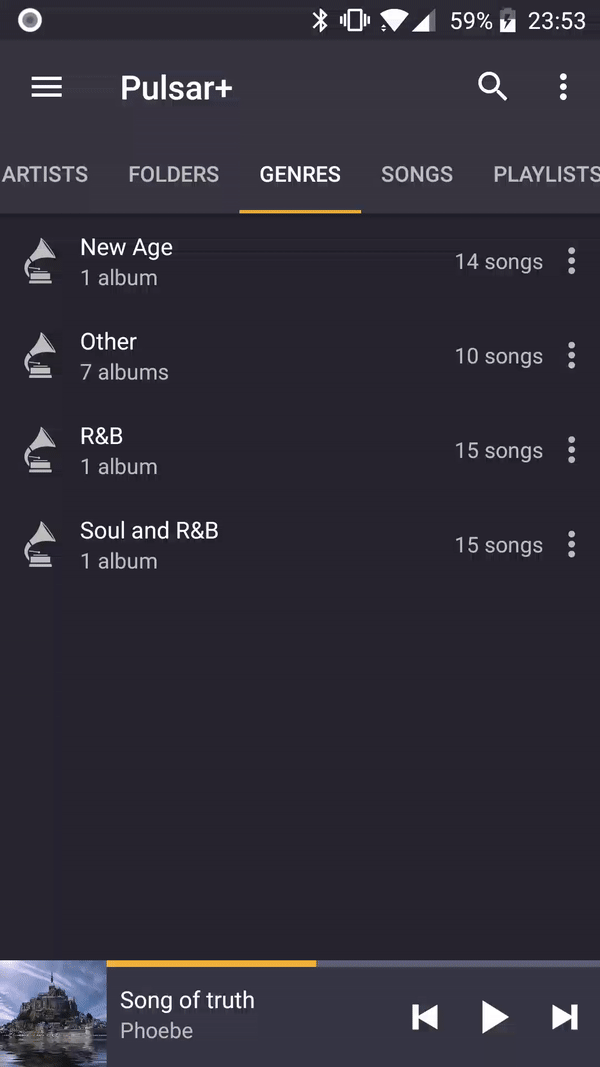Sleep Timer
Introduction
If you like to fall asleep while listening to music, you may need sleep timer.
Sleep timer will stop music playback automatically after the time configured.
Enable Sleep Timer
Sleep timer can be found in toolbar of main screen page and now playing page.
From the sleep timer dialog, simply type the time to stop music playback, for instance, 20 minutes, and click "set" button to activate the music timer.
If you want to cancel current sleep timer, just click sleep timer menu item once again, from sleep timer dialog, click "stop" button.
You can choose "play last song to end", to stop music playback after last song ends.