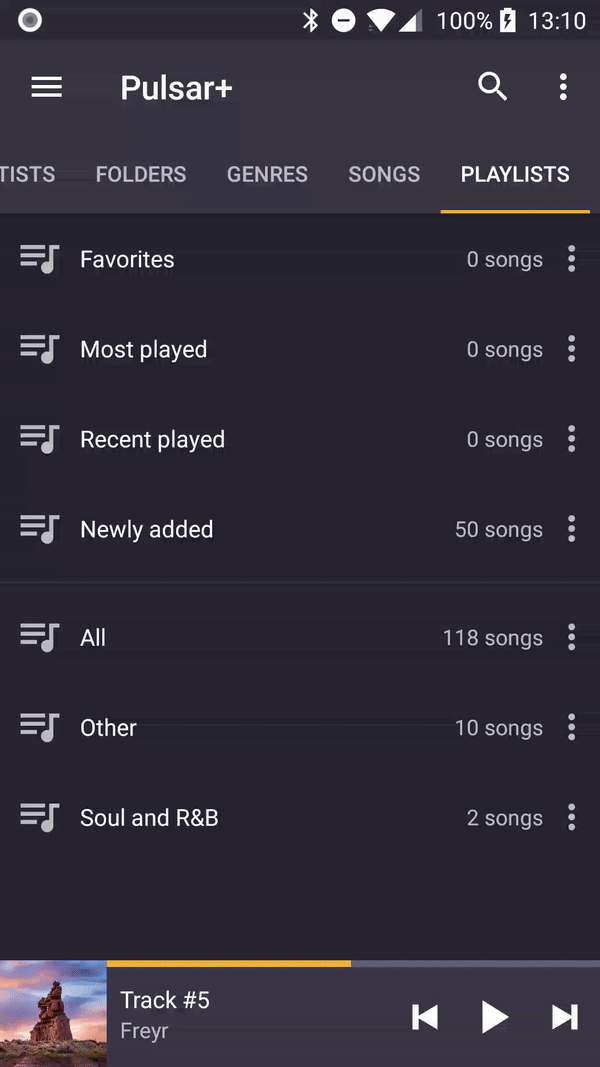Smart Playlists
Introduction
Smart playlists are the playlists generated by Pulsar, including favorites, most played, recent played and recent added.
You can open smart playlists page from navigation drawer, "Playlists" menu item. Smart playlists are the tabs which are next to my playlists tab.
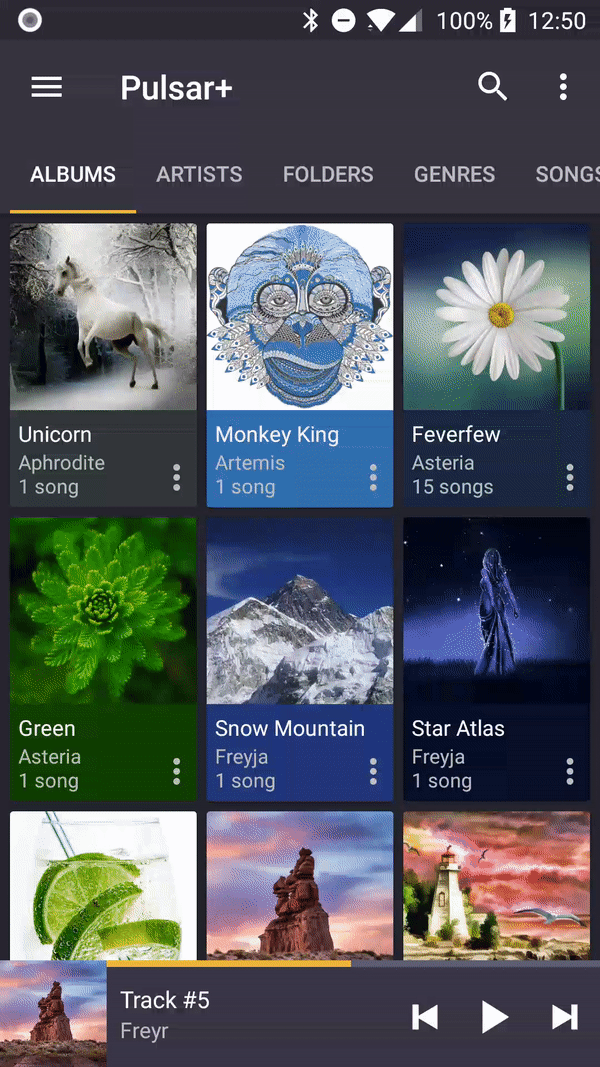
Favorites
You can add now playing track to or remove it from favorites in now playing page.
Click heart button from toolbar to add current song to or remove it from favorites playlist.
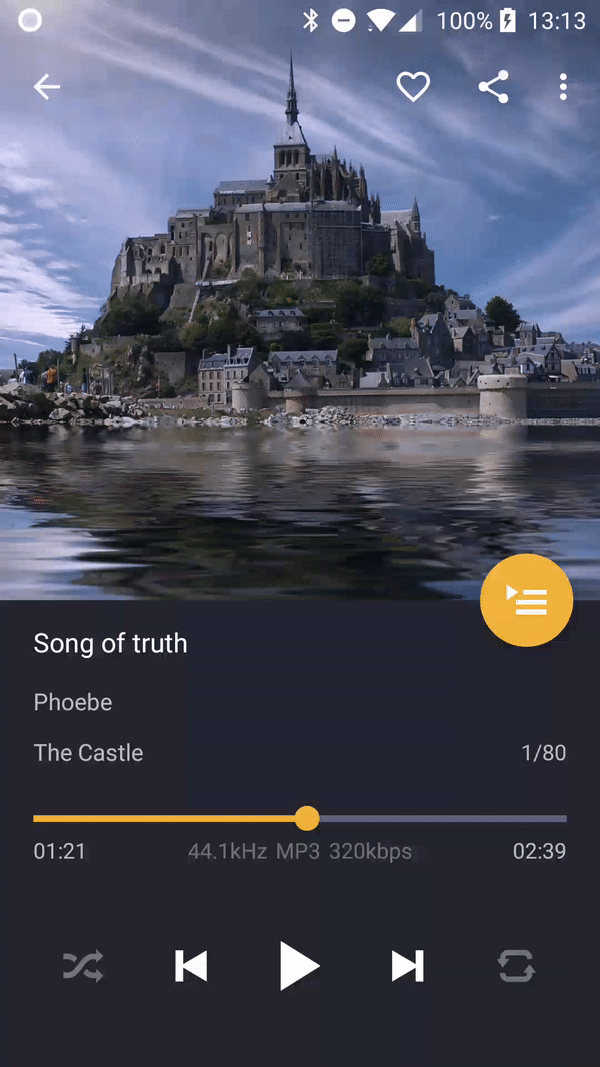
Hide Smart Playlists
If you enable playlists tab in main screen, smart playlists will be shown above your playlists by default. If you do not want to see them there, you can easily hide them from toolbar.