Play Queue
Introduction
Play queue page shows songs in current play queue in sequence.
There is multiple ways to enter play queue page:
Adjust Sequence
You can adjust the index of song in play queue by drag and drop, just press and hold "4 lines" icon of the song and move the song up or down, release the song when finished.
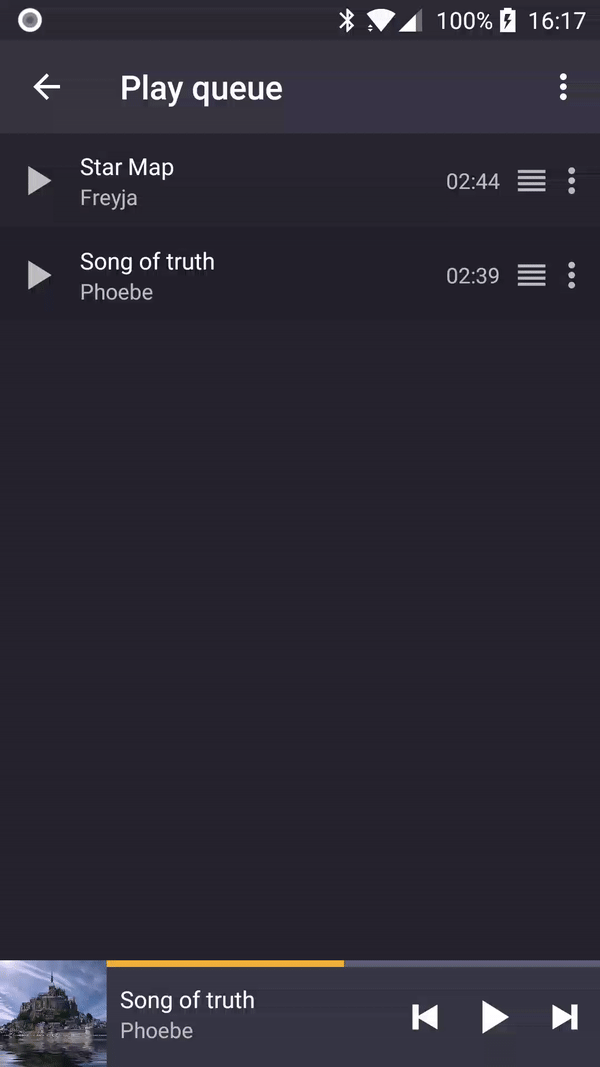
Actions
In toolbar there are two actions for play queue:
| Clear queue | Clear current play queue. |
| Save as playlist | Save current play queue as playlist for future use. |